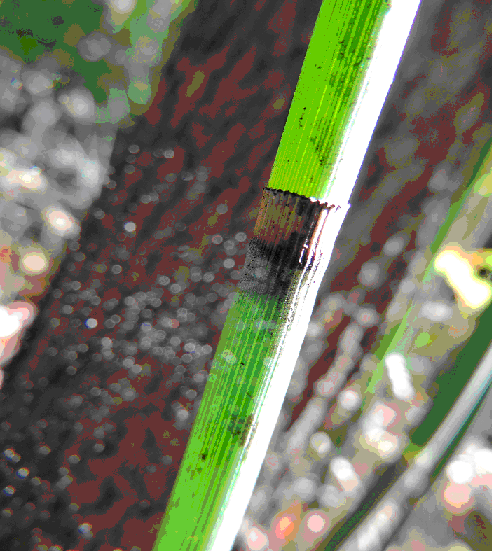|
7 Elements of Design and Rule of Thirds
Bob Fanning has provided the following info on how to take great photos using the 7 Elements of Design and the Rule of Thirds.
Each week in June will feature 2 Elements of Design to be incorporated in photos submitted by GHTC members. A description and example of the elements can be found below.
Design elements are the basic units of any visual design which form its structure and convey visual messages. The elements of design are line, shape, form, space, texture, tone (or value) and color, "These elements are the materials from which all designs are built."
Element 1 - Line
LINE Line definition
Line is an element of art defined by a point moving in space. Lines can be vertical, horizontal, diagonal or curved. They can be any width or texture. And can be continuous, implied, or broken. On top of that, there are different types of line, aside from the ones previously mentioned. For example, you could have a line that is horizontal and zigzagged or a line that is vertical and zigzagged. Different lines create different moods, it all depends on what mood you are using a line to create.
Similarly stars in a constellation connected via imaginary lines are a natural example of using lines in a composition.
Lines are more than just dividers -- the right lines can convey movement and emotion, tying together your composition and making it looked polished and professional.
|
|
Element 2 - Shape
Shape
A shape is defined as a two dimensional area that stands out from the space next to or around it due to a defined or implied boundary, or because of differences of value, color, or texture.
For example, a square that is drawn on a piece of paper is considered a shape. It is created with a series of lines which serve as a boundary that shapes the square and separates it from the space around it that is not part of the square.
Types of shapes
Geometric shapes or mechanical shapes are shapes that can be drawn using a ruler or compass, such as squares, circles, triangles, ellipses, parallelograms, stars, and so on.
Organic shapes are irregular shapes that are often complex and resemble shapes that are found in nature. Organic shapes can be drawn by hand, which is why they are sometimes subjective and only exist in the imagination of the artist.
Curvilinear shapes are composed of curved lines and smooth edges. They give off a more natural feeling to the shape. In contrast, rectilinear shapes are composed of sharp edges and right angles, and give off a sense of order in the composition. They look more human-made, structured, and artificial. Artists can choose to create a composition that revolves mainly around one of these styles of shape, or they can choose to combine both.
Shapes: they're not just for preschoolers! A shape can be loosely explained as anything defined by boundaries. There are two categories of shapes to consider:
Geometric shapes, which are defined by perfect, uniform proportions (such as a circle, square, triangle), and organic shapes, which have less well-defined edges, free-flowing proportions, and essentially no rules (such as wiggly, blob-like things that don't fit into any real category).
When working on a design, consider both the shapes you're deliberately incorporating (the positive shapes), and the shapes naturally formed around those shapes (the negative shapes).
Perhaps the most famous example illustrating the distinction of positive and negative shapes is Rubin's vase. Developed in 1915 Danish psychologist Edgar Rubin, this now-ubiquitous optical illusion shows two completely different images when the negative shapes are viewed vs. when the positive shapes are viewed.